
How to stream Spotify wirelessly to your stereo
By Jonatan Littke. Updated 1 year, 6 months ago. 592,321 unique views.
Tired of the cables? This tutorial gives you our best solutions for letting your stereo play music without cables.
Solution A: Use an AirPort Express

The simplest thing to do is to buy an Apple AirPort Express ($99). It's a little wireless network router that you put next to your stereo and plug in to your stereo using a regular . You can then use the wireless network (Wi-Fi) and send music to the AirPort Express which will output it to the stereo through the cable.
Here's how
PC: Get Airfoil ($25). Install it and follow the instructions. Click the Airfoil icon, select the AirPort Express and start playing music.
Macs newer than 2011: Hold down Option/Alt (⌥) while clicking the sound icon in the menu bar, and in the dropdown you should see the AirPort Express once it's connected to the Wi-Fi and stereo. Now start playing music and it should be streaming to your stereo.
Older Macs: Get Porthole ($16). Install it and follow the instructions. Click the Porthole icon, select the AirPort Express and start playing music.
iPhone/iPod/iPad: Connect to the same Wifi as the AirPort Express. Double-tab the home screen button, swipe left, click the AirPlay symbol and select the AirPort Express. Start playing music.
Android phone: Not possible as far as we know. Please e-mail contact at simpleeditions dot com if this is wrong.
B. Use the Apple TV
The second generation of Apple TV ($99) can be connected to your stereo and streamed to using the same procedure as in solution A (above). However, the Apple TV can only be connected with an HDMI or optical cable. If you have a stereo that can handle these cables, this is probably the best solution sound-wise - but only newer/fancier stereoes have these.
Here's how
Macs newer than 2011: Hold down Option/Alt (⌥) while clicking the sound icon in the menu bar, and in the dropdown you should see the Apple TV once it's connected to the Wi-Fi and stereo. Now start playing music and it should be streaming to your stereo.
Older Macs: Get Porthole ($16). Install it and follow the instructions. Click the Porthole icon, select the Apple TV and start playing music.
PC: Get Airfoil ($25). Install it and follow the instructions. Click the Airfoil icon, select the Apple TV and start playing music.
iPhone/iPod/iPad: Connect to the same Wifi as the AirPort Express. Double-tab the home screen button, swipe left, click the AirPlay symbol and select the Apple TV. Start playing music.
Android phone: Not possible as far as we know. Please e-mail contact at simpleeditions dot com if this is wrong.
C. Use a Bluetooth receiver
If you don't have a stereo with Bluetooth built-in (only newer stereos have this), you can get yourself a device called a Bluetooth A2DP receiver (such as this one), you should be able to wirelessly send music to this device and let it forward it through an audio cable straight to your Hi-Fi stereo, much like the AirPort Express.
Bluetooth is good because it's a wireless method supported by quite a high number of devices, including computers, laptops and phones, so most likely you already have what you need in terms of sending capabilities - you just need the receiver. There are even some newer stereos that have Bluetooth receivers built into them.
In either case, the only setup required is to place the Bluetooth receiver close to your stereo and jack the audio cable into it. From the computer you're streaming, open up the Bluetooth panel and search for the device and attempt to pair with. Detailed instructions on how to pair with the Bluetooth receiver is hopefully included in its manual.
The only obvious drawback with this method is that if you wish to stream from more than one device, you have to create a new Bluetooth connection (called pairing) each time you want to switch which computer (or mobile phone!) you stream from.
Ask your local tech shop to see if they have a Bluetooth receiver, I haven't tested any of these gadgets myself so I can't give you any recommendations as to which one is the best. But do post a comment if you have good experience with any.
It is also possible that your Hi-Fi stereo already has built-in Bluetooth support and in this case all you need to do is to pair with it and you should be good to go. How to do that is outside the scope of this article, but some Googling should help.
You need
- Bluetooth A2DP receiver or a very modern Hi-Fi Stereo
- A computer or phone that can play Spotify
D. Use an radio (FM) transmitter
You can get yourself a device called a Radio (FM) transmitter that will take the audio of your device and act as a local radio station that your stereo can tune in to. You select which frequency (channel) to send it over (88.5 Mhz, for example) and then choose the same frequency on your stereo.
For iPad/iPod/iPhone, there's something called iTrip which does the trick very well.
Plus and minus
- + Works with all stereos that have FM radio (including car stereos)
- + Simple
- - Only works if your stereo is within about 9-10 meters
- - Possible sound disturbances from regular radio channels
E. Use a second computer
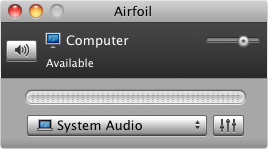
If you have two computers, you can let one play the music and let one receive it. The receiving computer is connected to your stereo.
- On both of your computers, install a trial version of AirFoil.
- On the receiving computer, start 'AirFoil Speakers'.
- On the playback computer, start 'AirFoil' and see if you can find the other computer in the list. Click the speaker icon next to it and your music should start streaming.
- Connect the receiving computer to your stereo using an audio cable and that should be it!
Once you're done, quit AirFoil on your computer and sound should be back to normal. If you liked this alternative, make sure to purchase AirFoil because it will only let you stream for 10 minutes as a test before some crazy sound kicks in.
You need
- Two computers (PCs or Macs)
- AirFoil ($25)
Plus and minus
- + Easy setup
- + Cheaper than other alternatives
- - You have to start (or set up) both your computers each time you want to stream.
F. Use your iPhone/iPod/iPad
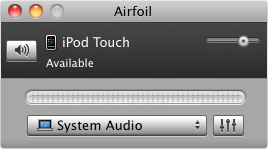
Instead of purchasing a new device, you can use your iPhone or iPod Touch as a receiver:
- Install the application Airfoil Speakers Touch from the App Store in your phone and start it. It should say 'Ready for connection'.
- On your computer, install a trial version of AirFoil and start it.
- Once started, if it says 'iPhone' or 'iPod Touch' in the list, you should be good to go. Click the speaker icon next to it and your music should start streaming.
- Connect the iPhone/iPod to your HiFi stereo using an audio cable and that should be it!
Once you're done, quit AirFoil on your computer and sound should be back to normal. If you liked this alternative, make sure to purchase AirFoil because it will only let you stream for 10 minutes as a test before some crazy sound kicks in.
You need
- iPhone/iPod Touch
- AirFoil ($25)
- A computer to play Spotify on
Plus and minus
- + Easy setup
- + Cheaper than other alternatives
- - If you're using your iPhone, it needs to be connected all the time (and probably has to be unplugged when someone's calling).
G. Use your PS3/Xbox 360
Another solution, a bit less smooth, is to stream Spotify to your gaming console or other devices that support DLNA (such as the Xbox and PS3). DLNA is a protocol for sharing music files and playing them. DLNA isn't integrated into Spotify, but you can hack it installing a program to record the sound from Spotify and send it over the Wi-Fi using DLNA. Your gaming console will believe it's like an MP3 track on your computer - but a very, very long track, containing whatever you currently play in Spotify.
For Mac, users have reported that you can use and in conjunction to make it work. If you try that alternative, make sure to post a comment about how to make it work (if it does), and we'll update this tutorial.
For Windows, there's a program called JamCast ($29.99, 14 days trial) which lets you do just that.
Simply download and install JamCast and enable the Virtual Soundcard playback. Go to your gaming console and search for Media servers, and see if your computer shows up. If it does, access it and go to Playlists -> Virtual Soundcard and play it.
If you have any lag or playback problems, make sure your connection to your wireless router is good, and that your gaming console is using a wired (rather than wireless) connection, since the lag normally has to do with the speed of your wireless connection.
In our experience, this solution works but takes a little fiddling before it's optimal. But if it floats your boat, then we're happy.
You need
- XBox 360 or PS3 (or another DLNA-enabled device)
- JamCast ($29.99)
- Windows PC
- + No need for extra devices
- - Complicated and often a bit laggy.
- - Long start up procedure each time you want to listen to music.
That's all for now - this article will be updated continually to give you the best instructions on how to listen to Spotify without cables.
Written by Jonatan Littke.






Comments (43)
thanks so much-very helpful.I hope you won't take it down as I haven't got the relevant hardware(or software!) yet.I can't see how this site can fail to be a success...especially for luddites like myself(!)
To my mind, Logitech Squeezeboxes are the best means by far for playing Spotify. There is an app available now to integrate spotify and it works superbly. Far more powerful and flexible than using something like airport express IMO.
Another solution is using your phone to control Spotify, which is running on your desktop. For Android, you've got a choice of three apps:
1) ReSpot
2) Spotify Remote
3) Remotify Lite - A "Premium" version is coming soon, but I don't know what the difference is
I don't have any experience with any of them, but they all get 4-3.5 starts on Android Market.
I just found this useful page with remote control apps for Spotify: http://www.spotify.com/int/about/spotify-on-the-web/apps-remote-controllers/
@pinkqpressthreat: Glad you like it! We dont plan taking the tutorial down so dont worry :)
@Havoc1: Would you happen to want to contribute a solution/instruction for the Squeezebox and post it here? Then we can integrate it into the tutorial :)
@InfernoZeus: True, it should perhaps be added under alternative C, "stream to your computer", but add that you dont need two computers.
Hey. Inspired by your post, I've just written a guide for streaming spotify to a PS3 from linux (ubuntu), Might look a bit long winded but it's not too tricky if you've already got ps3mediaserver set up and running nicely. Hopefully it'll help someone out anyway :-)
http://www.actionshrimp.com/2010/08/steaming-spotify-to-a-ps3-from-ubuntu/
if I may add, there is another possible solution that may be helpful in some cases, and possibly the cheapest, it's the good old FM transmitters, which you can pick up for a few dollars/pounds/euros. In a controlled environment it's typically not too hard to find a frequency at which they work well, and most stereos still come with an FM receiver.
@actionshrimp: Awesome. Mind if I update this tutorial with your addons for Ubuntu?
@Johannes: That's true! I'll add it.
We'll soon get some crowd-sourcing functionality up and by then I would've asked you to add it yourselves, but for now I'll update it. Thanks for the feedback :-)
@Jonatan: No not at all!
If you take the DLNA approach you can also use the free VLC instead of spending $30 on Jamcast.
The command is something like
VLC.exe -vvv dshow:// :dshow-vdev=none :dshow-adev="Name of sound device" :sout=#transcode{acodec=mp3,ab=128,channels=2}:duplicate{dst=std{access=http,mux=raw,dst=:4990/stream.mp3}}
Your audio will be available at and will play on any device that can play mp3 streams
Not the most elegant solution, but perhaps the cheapest
Hi I was looking for the solution to this problem and together with your site I came across this
http://getsatisfaction.com/spotify/topics/will_spotify_integrate_airplay_support
It looks like form iOS4.2 you can stream directly from Spotify to AirPort express... Have not tested it myself yet..Hope this helps someone
Goran
A cheaper alternative is using the WiFi2HiFi app and streaming to the iPhone: http://www.wifi2hifi.com
great article, thanks
in my opinion, the a2dp solution is the best, however, it's hard to find a good a2dp receiver, if anyone as a good reference :)
I have another question regarding this: I am getting my new SE Xperia Arc Android phone soon, and the first app i will be downloading is Spotify Premium. I plan on buying a Bluetooth Speaker system such as the Creative D200 or the Supertooth Disco too. Is it possible to stream Spotify directly from your phone to such a A2DP speaker system?? So stream music via Spotify to your phone and 'stream it through' to the Bluetooth Speaker?
If so how will this work?
Thanks in advance
dsbridge is another way to stream spotify as an MP3 stream to itunes, which can then be sent wirelessly to an aiport (express in my case). This solution works well and dsbridge is a free program that also send metadata with the stream.
@AvEaVe:
Yes, that should work! In Android's settings, select Bluetooth and the name of your Bluetooth stereo should appear, if it is enabled. Pair with it (you may also need to say that you want to forward audio to it). And then all sound from your phone should be forwarded to the stereo, including Spotify's.
Here's a video that is a bit old but I think its still applicable:
I'm trying to use a sonos equipment. But it's too expensive. I want to move arround my house and using spotify from my phone to "another_cheaper_sonos_clon" wifi, not bluethooth (for distance).
Any experience about it?
PS:I don't want mess any complicated system. Only wifi streaming. Any (cheap) hints?
just thought i would add this you can get a sonyericson Bluetooth ball were 40 pound now you can get them for about 15 pound of eBay if you have Bluetooth on your laptop if not you can get a 5 pound Bluetooth dongal this blue tooth ball has a line in line out so just plug in to the au of you stereo then connect to the ball and done ...so not bad for 15 pound pluss you can still use the ball it works for you phone and any other Bluetooth stuff
I opine that to get the <a href="http://bestfinance-blog.com/topics/credit-loans">credit loans</a> from banks you should present a firm motivation. But, once I've got a short term loan, just because I was willing to buy a house.
hi. this was very helpful. i have a question though. i am plannin to buy apple tv. i wanna use airplay and stream videos from my iphone. i am presently using a television that has hdmi support and a yamaha amp with a 5.1 channel home theatre already set up. my only doubt is that can apple tv stream video (from iphone) on my tv using hdmi( via airplay )and simultaneously play audio through my amplifier using optical cable as my amp does not support hdmi
I tried Airfoil, but AirPlay refuses to play on my wireless network without skipping.
I used DSbridge and that works pretty well once you learn that new Spotify versions expect you to put DSbridge and lame_enc.dll into C:\Users\**YOURNAME**\AppData\Roaming\Spotify\ following these tips
I ended up settling on AudioCast because it has a few more options and will stream all audio, not just Spotify. http://www.audiocast.se
Hey folks!
I've purchased an apple TV and I'm very happy with it. I can:
-Play spotify remotely in my tv (and watever hardware or stereo connected to it) from iphone and Mac (airfoil)
-Play youtube, netflix videos
-Play itunes from the macs in the house
..etc.
Only FYI those considering buy the appletv thinghy..
I use my Mac Mini together with receiver and TV. Spotify I control with Spot Remote either on iPhone or iPad. With the app Mobile Mouse I don't need to switch on TV for starting up Spotify. Works really great. But to make me 100 % satisfied there should be some work done with some bugs on the remote.
I use my Mac Mini together with receiver and TV. Spotify I control with Spot Remote either on iPhone or iPad. With the app Mobile Mouse I don't need to switch on TV for starting up Spotify. Works really great. But to make me 100 % satisfied there should be some work done with some bugs on the remote.
Anyone know how to stream dlna from android to a media system? HTC has a dedicated dlna reciever to all media types (music, video, photos..), but it'sonly for HTC units. I'm talking about this unit - http://www.htcaccessorystore.com/no/p_htc_item.aspx?i=217567
Bluetooth are afaik limited to sound streams - but correct me if I'm wrong.
Anyone know of a dlna equvivalents which is not limited to HTC?
BR Jorang
Anyone know how to stream dlna from android to a media system? HTC has a dedicated dlna reciever to all media types (music, video, photos..), but it'sonly for HTC units. I'm talking about this unit - http://www.htcaccessorystore.com/no/p_htc_item.aspx?i=217567
Bluetooth are afaik limited to sound streams - but correct me if I'm wrong.
Anyone know of a dlna equvivalents which is not limited to HTC?
BR Jorang
I'm trying to Stream to a Phillips Fedilio 7000W speaker. It works fine with i-tunes though airplay but I can't stream Spotify to it from my Mac. Anyone know a way of doing this?
Looking at the tutorial I guess it my be possible to buy a blue tooth receiver and plug it into the back of the speaker and stream through bluetooth. Will this work does anyone know?
Comprehensive tutorial! It will become even more relevant with time. I was going to go the Apple TV route for sending music to my stereo equipment located by the TV, BUT I decided to go the route of XBMC, i.e. a media-PC. This means I will run XBMC on an older computer that is connected to the TV and the audio equipment, and on the Spotify computer I will run Airfoil. I think this approach would be cool for many people, since the desire for media-PC's in the living room is increasing.
I'll continue on my previous comment above: in fact XBMC can be installed on Apple TV version 1 and 2, but not yet on version 3 (since it's not jailbroken...).
Another option for wireless audio (so not only Spotify) to your stereo: Sitecom's wireless music streamer WL-061. It holds a USB- transmitter you put in your PC/Notebook and a receiver you connect trough audiocable (3,5mm mini jack or RCA) to your stereo. Your PC sees the USB transmitter as if you connect a pair of USB speakers. All the audio will be send to the "USB-speaker" ouput and will be transmitted to the receiver. Costs about 40 to 45 euro.
I've been using a piece of software for a while called Porthole (http://getporthole.com). It works great for me (AirPort Express and Apple TV) . I can now stream Spotify and online radio to my stereo. At 11 euro its a better deal than AirFoil imho.
I have developed for my personal use a software named "Stream What You Hear" (SWYH).
Stream What You Hear (SWYH) is a Windows application to broadcast the sound of your computer (ie: “what you hear”) on an UPnP/DLNA device such as TVs, amps, network receivers, game consoles, etc...
The software also exposes "what you hear" as a MP3 stream over HTTP that can be play by a Web browser, VLC, or other ...
More informations on http://www.streamwhatyouhear.com/
You don't need any extra program to stream to airport speakers. Just go to system preferences and under sound output select airport speakers
I have Spotify streaming to my Raspberry Pi. I am using Airfoil on my PC and Xbmc on the Raspberry.
I am using the hdmi port of the raspberry and connecting that to my TV. The sound port of the raspberry is not the greatest but the sound from the hdmi port is great. If your amp has hdmi inputs that is a simpler solution.
I use the output from my TV to connect to my amp.
The raspberry also has loads more features. Its a Linux PC.
Updates to the tutorial:
- Added instructions for the built-in streaming method of newer Macs
- Added Porthole as the recommended app for older Macs
- Added Android phone instructions
- Fixed Apple TV link
- Removed text and clarified some things
Do you know how much I LOVE you right now??? I have been trying for a week to figure out how to stream Spotify to my Samsung Home Theater system. Worked liked a charm. Thank you soooooo much!!!!
Power cable, mouse cable, keyboard cable, headset cable and so many cables roll togetable. I get totally crazy about cables. Cables are too hateful to clear up. That was helpful for me. At leaset, I can put off one cable of headset. Thank you. By the way, I find something good here.
If you have an android device and a Windows PC attached to your speakers you could use Spotimote. . It's a free solution, and instead of streaming from your phone, you just remote control spotify on your PC. Not quite as universally compatible solution as DLNA, but it works pretty well for me.
It's also worth noting that a roku device has a spotify app. You can pick up a roku for $50 right now.
FOR ANDROID USERS you can use a nice app called AirAudio to stream all your android system audio (everything that sounds on your phone or tablet) to your airport express or apple tv. it even sends album artwork of what you are listening to your apple tv. Important note, the device must be rooted for the software to work. but it's so good that I rooted my tablet just for this and it's the first app I ever bought.
I am very happy to read this. I've read other posts along the same theme as yours but none have really been as detailed. Thank you! http://www.frivrelax.com
A customer of ours recommended we make contact, he wanted to check whether Spotify's native Android app could be used on our set top boxes & his HTC M8, so tunes would come out of his TV, but be controlled by his phone. Assuming you have a premium account, it worked well.
I work for a company called DroidBOX in the UK, happy to run you through the steps if needed, but it was simple, just make sure the phone/tablet to be used for remote control is on the same network as the Android box/dongle.
Nice post. Thank you for sharing this article.
http://www.kizi2.com
Login or join SimpleEditions to participate.